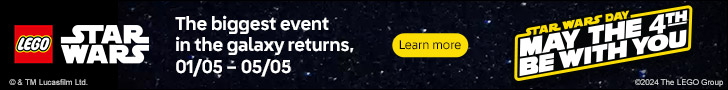The LEGO® Insiders membership program is now live and one of the new features is the ability to earn bonus points from selected LEGO sets. It’s fairly easy to register sets, simply scan a QR code found on the cover of various LEGO sets. Not all sets will include a QR code. If you scan a QR code with your smartphone camera it will show a link you can click. This will then open the LEGO Builder app if you already have it installed. You can also scan QR codes directly in the LEGO Builder App. There you have the option to open the instructions or register for points. Once you answer a simple maths question the points will be added to your account. If you no longer have the instructions for a set, then unfortunately you can’t earn points for it. Each QR code is unique and can only be redeemed once but multiples of the same set can be registered. You only get 20 points per set. Despite scanning a set and redeeming the points, you’ll still need to manually add the set to your list of owned sets within the LEGO Builder App.
Some of the QR codes are a little tricky to scan, I’ve found Google Lens seems to work a little better. Thankfully, upcoming sets have clearer QR codes.