A few weeks ago a new play experience was revealed called LEGO® Missions. This unique interactive experience ‘ditches’ traditional instructions for a story-driven adventure. The LEGO Group has been playing with ‘fluid play experiences’ with varying success. LEGO City Missions isn’t in the same vein as Hidden Side or VIDIYIO. Its roots are very much set in the traditional play arena. I’ve had the chance to try it out and speak to the Design Team behind it.
The concept behind LEGO City Missions began life over 4 years ago as a LEGO Creative Play Labs project. A version of it arrived online back in 2020 where it is known as The Freebuild Chronicles – Galaxy Rift, which I covered here. It later became Missions and tied into the LEGO City Adventures TV series which has also allowed standard sets to feature named characters.
Much has been said about the ‘ditching of instructions’ and the use of a device. Both are valid points but they certainly need a little context. The three LEGO City Missions sets do not include a physical instruction booklet. Instead, you’re guided towards the free LEGO Instructions app. Using the QR code included with the sets unlocks the LEGO City Missions experience for the relevant set, within the app. You then join the animated adventures of the citizens of LEGO City and embark on your adventure. The animation, characters and humour are very much inspired by the LEGO City Adventures TV show. So the experience could be considered an interactive take on the show but putting you the builder in the starring role. The animated sections are fully voiced as well as subtitled and a special mention must go to the use of the LEGO Universe theme music.
Once the missions are underway, builders will be urged to create their minifigure characters from a selection of parts. These have been specifically chosen to be fairly general. Although builders won’t be able to create a true likeness of themselves, there are enough elements to choose from to create a unique physical avatar. Plus your character isn’t actually shown during the animated segments of the experience so kids can certainly pour themselves into the character they create.
Now the lack of instructions is a slightly ambiguous statement, as the in-app experience features digital build steps similar to the LEGO Super Mario sets. However, they are definitive, so the app will suggest how some elements could be combined whereas vehicles such as the Space Rocket, Wildlife 4×4 or Police Boat have a base model. This is where the experience is similar to any other LEGO build. Once the base of a model has been built, you are then left to jazz it up in any way you deem fit.
As the story unfolds your progress further into the build. As with most LEGO sets, different aspects of them take different amounts of building. Crafting a rocket takes much longer than building a robotic dog. The fact the build is split into missions also means it can be spread across multiple sessions. This has also inspired the style of box used for the set. The LEGO City Missions sets all come in flip-top boxes. Meaning they can easily be closed to keep all the extra elements and some parts you’ve built all in one place.
There will be a concern about ‘forcing’ kids to use a device but we live in different times. The age range LEGO City Missions is aimed at will have grown up with technology so their relationship with it, is very different from their parents. The app provides a nice balance between the traditional build experience and something a little more inspired by today’s technological reliance. There could also be an argument that the builder will need an expensive device to use a LEGO City Missions set. In all fairness, almost all households will have a phone or tablet capable of hosting the app. Plus this is offering a different experience, it’s not replacing the current crop of LEGO City sets.
I’m sure the experience will evolve even after the sets have been released on June 1st. It’s highly possible that new missions could be added, I’d like to see the experience combined with the Build Together so groups of builders could build different missions at the same time using multiple devices. If the experience is popular, it could easily be retrofitted to work with other themes.
I’ll be taking a closer look at what all three sets have to offer in terms of content in the next few days. LEGO City Mars Spacecraft Exploration, Water Police Detective and Wild Animal Rescue Missions set will be available from June 1st.
This set was provided to BricksFanz by the LEGO Group for purposes of testing the experience. The thoughts within this article are that of BricksFanz and do not reflect those of the LEGO Group. Providing a set for free does not guarantee a favourable opinion of the set.








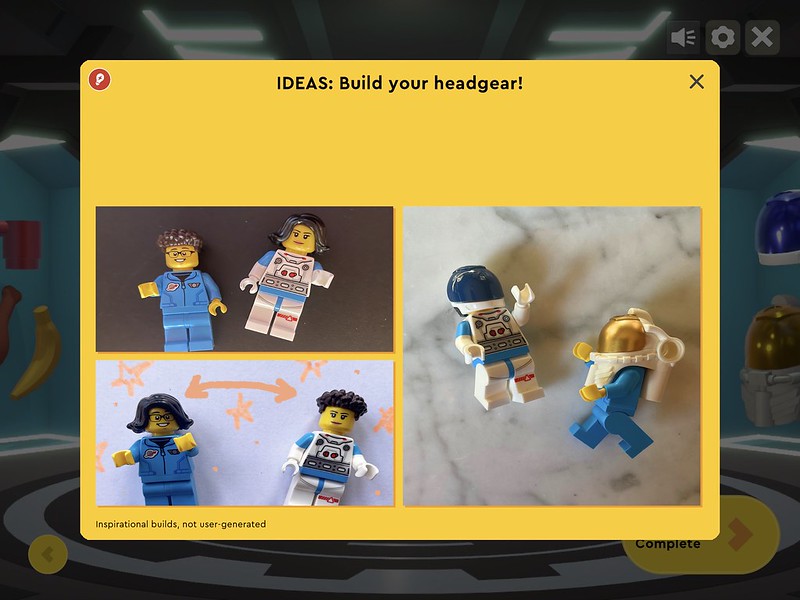

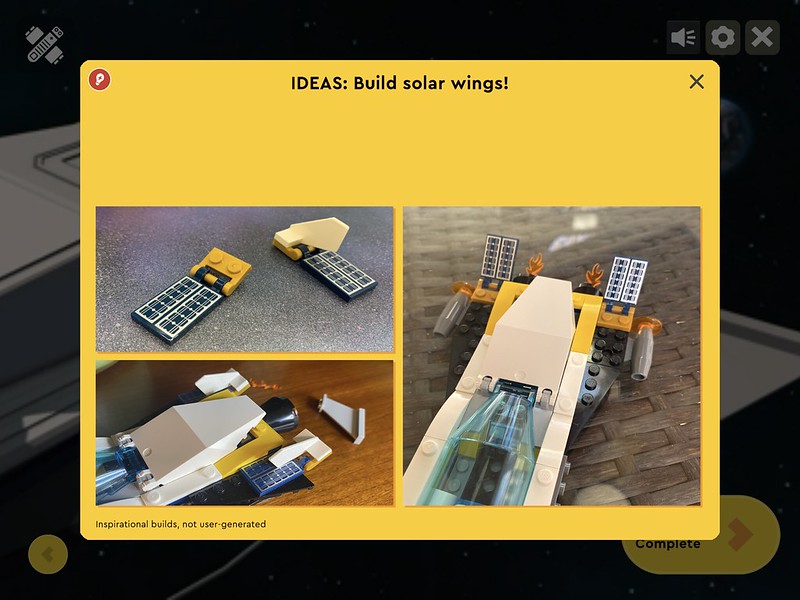


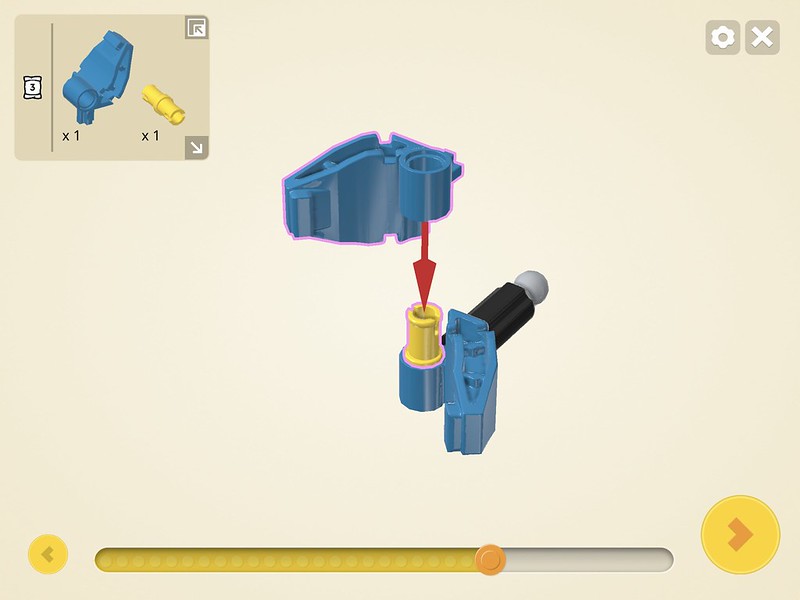
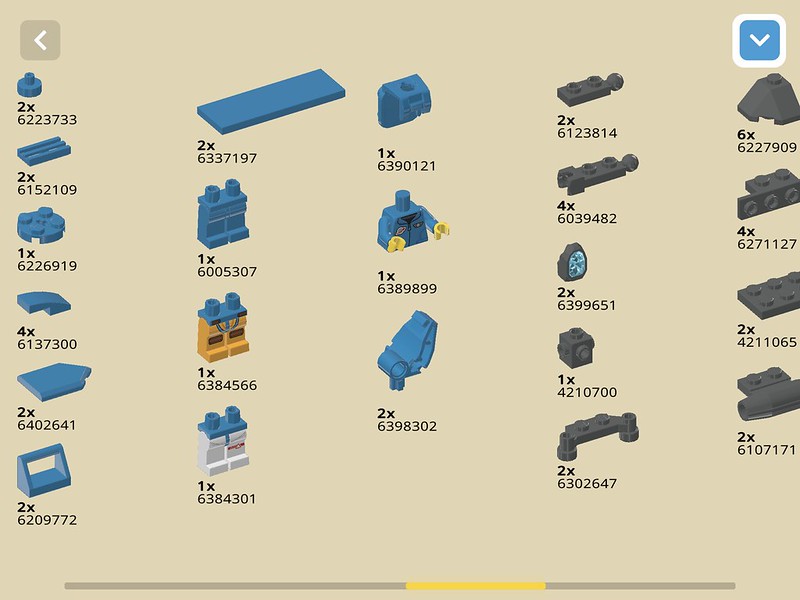








24th October 2022
where on earth do i find the app? the links on the lego site are dead
24th October 2022
You need to use the LEGO Builder app (previously LEGO Instructions App) and scan the QR code featured on the sets leaflet to access the experience.