The LEGO® Tower beta is currently available and it’s a fun little game. If you haven’t played one of NimbleBit’s Tower games before then there may be a few things you’ve missed as well as some useful gameplay tips which aren’t easily found during play. So if you’re playing the beta or the final game, once it’s released, here are a helpful gameplay guide to get the best out of LEGO Tower.
Firstly if you aren’t already in the beta, pre-register the game on your smart devices app provider. This will bag you a shiny golden hat. To access the beta you’ll first need to access it via this link. This will allow you to then download the game. This is free to do. In fact the game is totally free-to-play with additional paid options also available. Remember if you’re a parent and letting your younger LEGO fans play the game, make sure you have switch on parental controls to limit any paid access.
The game tasks you with building and maintaining a tower complex. This is of course filled with endless LEGO elements and Easter Eggs. The idea is to expand your tower with new floors and keep its residents happy by adding stores and other things to do. You attract more residents by adding apartments and then getting those who live there to work in the various amenities.
Much of the game is fairly self explanatory but there are a few things that aren’t signposted as you play.
Adding Friends
The game gives you can code which you can share with others to add them as friends. This lets you send items to them and visit their Tower. To add a person you’ll need to add a nickname of your own choosing and their code. Add Friends in the games main menu. Why not share your name and Tower code in the comments below. You can add me using ID: 11M2 with nickname BricksFanz.
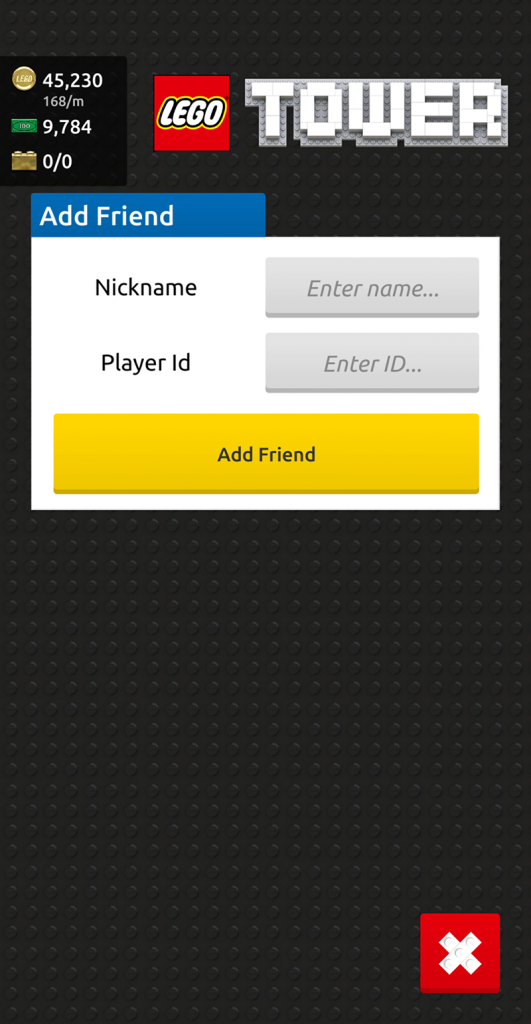
Customising Your Tower
Almost every aspect of your Tower can be changed, you can choose various different floors to build, but you can also colour each floor surround. Click the floor you want to customise, tap the scanner icon and this will let you change brick colour. You can also expand item output by using Increase Capacity.

You can also change the roof display, with various options each inspired by different LEGO sets and themes. This can be changed by tapping the roof display or using the Customize button in the menu. This menu also allows you to change backgrounds, which changes the music as well.
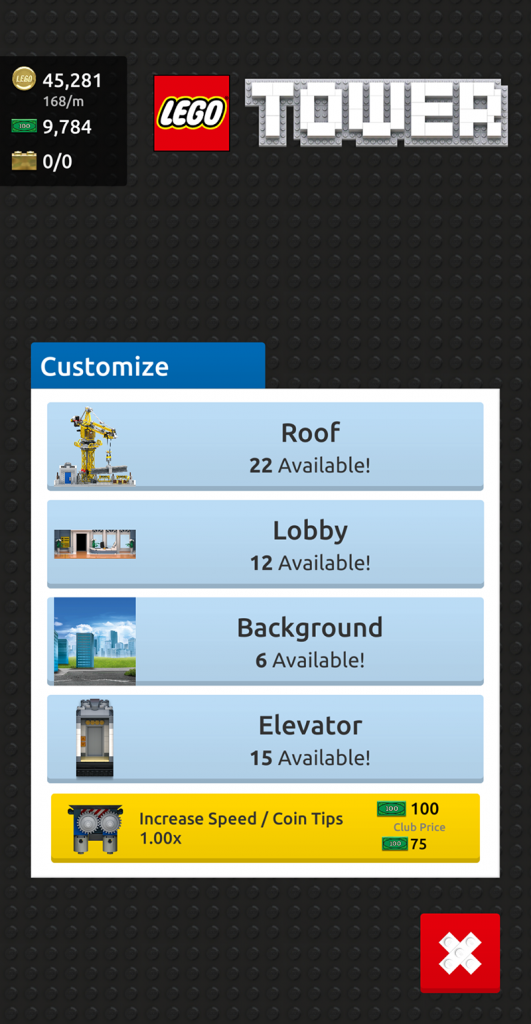
You can also change the appearance of your Tower’s residents and your own character. Tap on who you want to change and then use the menu to give them a new look. New Minifigure parts are unlocked as you play.
Fancy A Lift?
Being a Tower, the lift acts as an important way of getting around it. One of the first things to do is upgrade the speed of your lift, this will allow you to earn gold coins and Bux quicker. Tapping this will let you upgrade speed as well as changing the appearance of the lift.
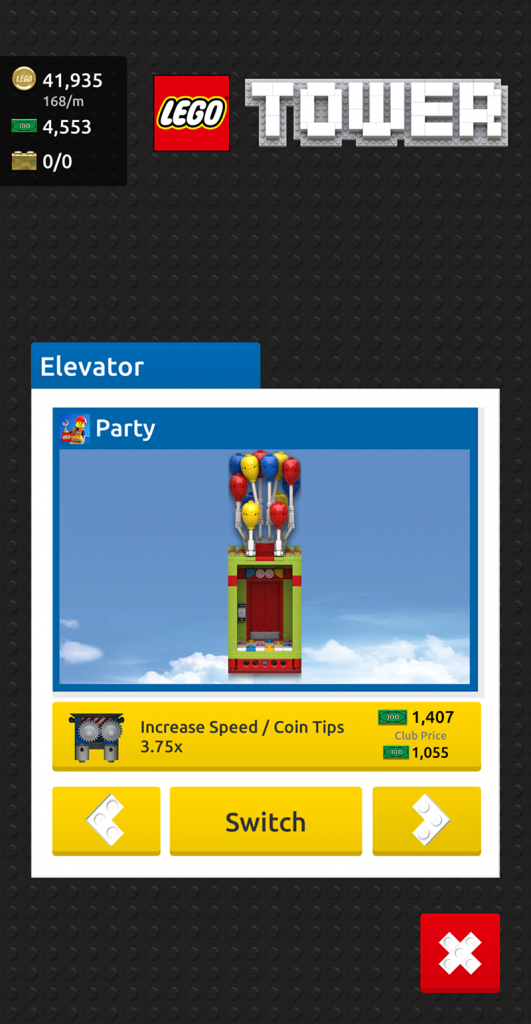
More bang for your Bux
There are two forms of in-game currency – Gold Coins and Bux. Gold Coins can be used to buy new floors and you earn these over time, by stocking floors or from sending visitors to their selected floor. Bux can be used to speed things along, like deliveries. They are earned by completing search tasks. Every so often a vehicle will pull up and you’ll be asked to find an item or person. You’ll also notice a Bux icon displayed on certain floors, if a lift stops at these floors you get additional Bux. You can also purchase additional Bux packs for real world money.
Each time someone visits a floor the restock time will decrease by a minute, the more fully stocked floors you have the more Gold Coins per minute you’ll earn.
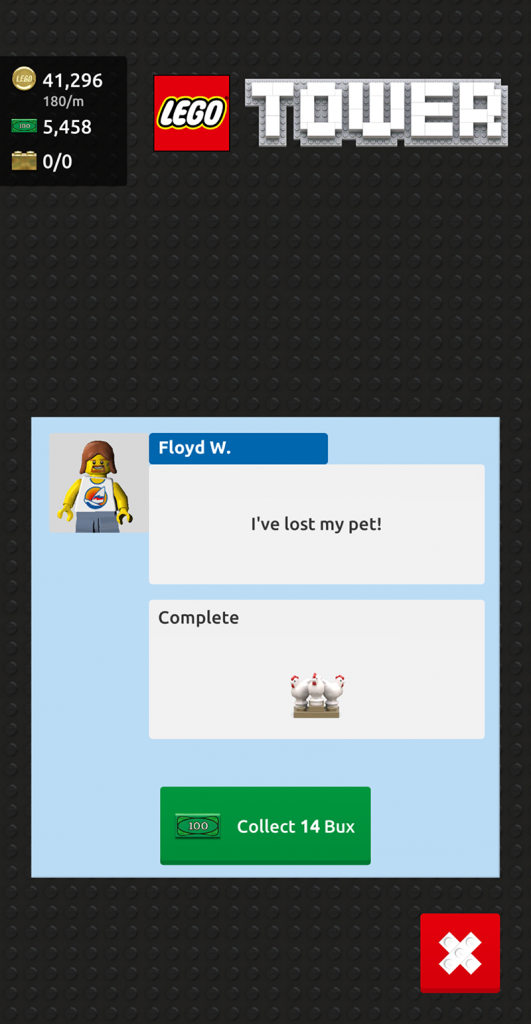
Tower Club
Although the game is free-to-play there are paid options. These include packs of Bux, a Lost & Found box which will have various pieces and Bux for £2.69. Tower Club give you various lengths of access to special club bonuses. These include exclusive cosmetic items, an automatic lift, 25% off various upgrades and vehicles. Double daily rent and pieces.
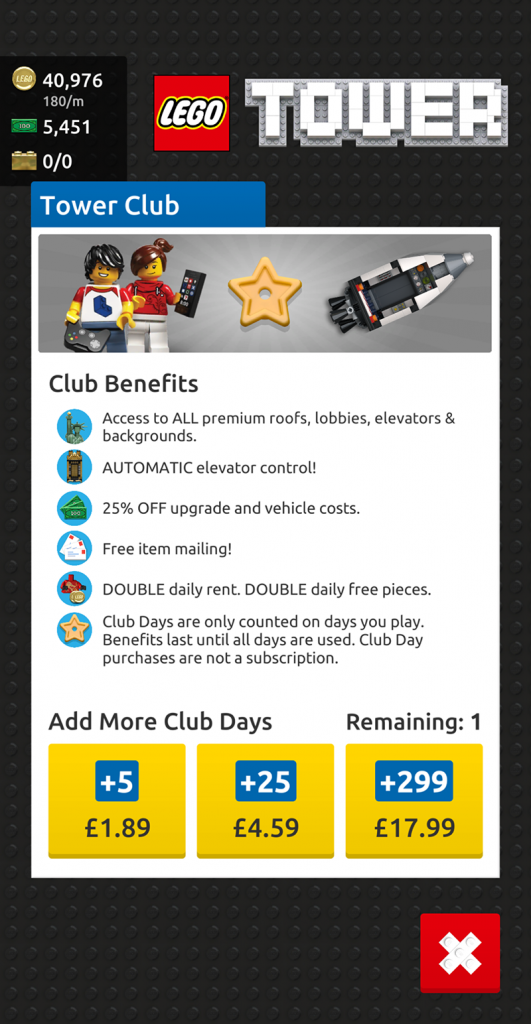
Everything Else
Each resident of the Tower will have a dream job, placing them in that dream job will result in more Bux and Gold Coins. Each floor has three coloured dots, these represent the floors stock levels. Red is out of stock, yellow is being delivered and green is in stock. You can rush delivery by spending Bux, plus once an item is less than a minute from being delivered it can be rushed free of charge. You can increase tasks by buying additional vehicles from the main menu. You’ll also get workers arrive who decrease times on floor construction or by fully stocking floors, you can send these to friends which allows you to store them for future use.
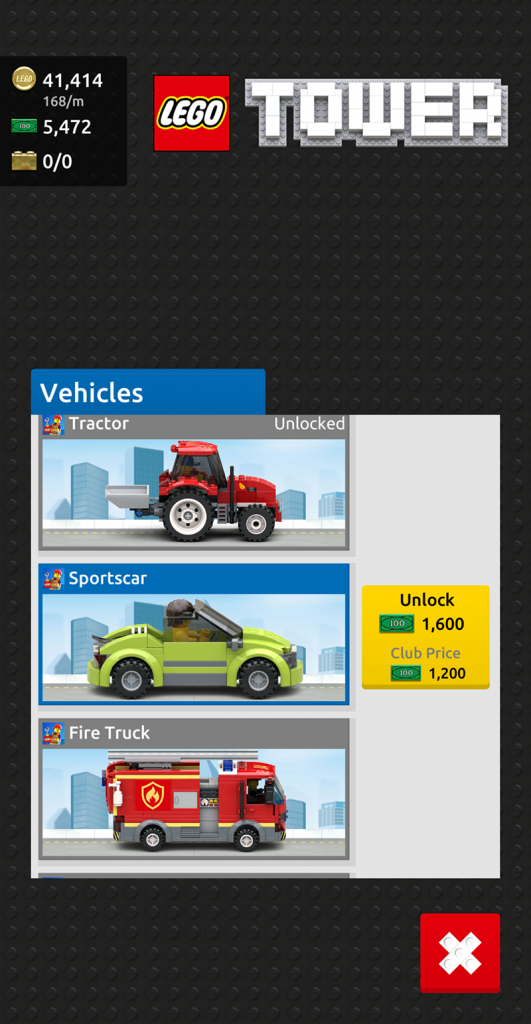
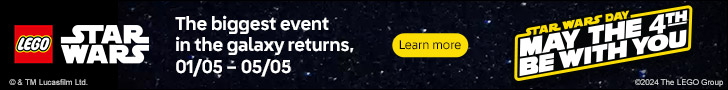








9th June 2019
We downloaded the Beta version and, because that’s what it is, access to in-app purchases is disabled.
Other things, like the Club Days are also turned-off. So, once you’ve had your 5 free days there is no way to purchase more.
This becomes frustrating because the lift returns to manual operation and access to themes are no longer available either!
I am not a gamer, so this is a novel concept for me. But, looking at the cost of in-app purchases, going forward, it appears to be very expensive. I think I’d rather spend my BUX on a real, physical Lego set.
9th June 2019
All purchase option are open in the version I’m playing (Android) so could be a platform reason. Free-to-play titles are always the same in terms of paid options. However I always go by the process of if I’ve enjoyed playing it then it’s worth spending a little on, after all it was free to download and I’m prepared to pay for games on traditional gaming platforms, which are way more expensive
9th June 2019
Definitely not working on iOS. You get the message “temporarily disabled during testing, sorry!”
I agree. If I enjoy a game I might spend a few Bob. But, not here. For me it has to be physical Lego I can feel and build
21st June 2019
To get another free 20 days of tower club, use the code betaclub 🙂
9th July 2019
Add me as a friend please !
T7JK
I visit regularly
18th February 2021
KMH7S please add me. I visit regularly
9th November 2019
What is the distinction between gold star and silver star pieces? How do I increase coin income other than building new businesses or converting characters or gold floor residence? Thx
10th November 2019
Gold and Silver stars are for rarity of the pieces. If you hit the More Pieces tab in the menu you can buy packets featuring these pieces. As for rent if you join the Tower Club you’ll get double rent and also make sure you have the correct people working in their dream jobs, which also boosts rent.
15th June 2019
I just added all of you as friends on LEGO Tower Beta. Hope you all will add me too, 15S4
21st June 2019
Hello. Can anyone please tell me how to get gold bricks? Is it like tint tower and I get one every time I rebuild the tower at 50 floors? I can’t seem to find anything about it anywhere.
21st June 2019
Not sure they are available in the early access version
4th November 2019
Q5MP – add me please
1st July 2019
3FGF : add me..
2nd July 2019
Sent you T0013, hope that helps complete a character! I’m 530F, if anyone wants to add me.
2nd July 2019
im new to the game add me: 75RQ
3rd July 2019
Fast Elevator, please add me 5KD4.
I visit and add.
4th July 2019
New to the game, but getting there.
Please add me as a friend and drop by for a visit.
8NTZ
4th July 2019
Add me please! BSVM
4th July 2019
BB9S is me — please friend me up!
4th July 2019
In the friends menu, I noticed some people have ‘dream jobs’ listed —- how does that work?!?
31M1
please add. I will be playing regularly.
4th July 2019
Not sure what it means in the Friends menus has there is no way or need ro select a dream job for your own character.
14th July 2019
It means the player is looking for (requesting) a worker for that job. You can send them one if you have it and don’t want or need it. It’s why I try to keep some reserves around to send out (or back and forth). 8MSM
21st July 2019
Love this game,feel free to add me X8LN .
5th July 2019
I’ve just added everyone on this list….hope you’ve enjoyed the bux.
My id is 6CPQ for those looking for friends
5th July 2019
I’m B131
Please add.
Anyone have codes to redeem?
6th July 2019
Add me, just starting: 4TH8
6th July 2019
Can add me- 9B4W
7th July 2019
Add me? Will add back & visit!
G01X
Also- know a few others have mentioned anyone know of any codes?
7th July 2019
JPMT
ADD ME ALSO PLZ
8th July 2019
GR3Q
Just starting off, thanks for the help!
8th July 2019
How do you add more workers?
8th July 2019
Add more apartments then more residents will turn up who can work in various shops
1st October 2019
Just started a month ago!! Feel free to add me!
2NFT4
8th July 2019
C8SR! Add me please!
8th July 2019
91TQ, feel free to add me!!
9th July 2019
Please add me as a friend !
T7KJ is my player ID
I visit regularly (that means BUX for you)
12th July 2019
XMQR – add me for visits
13th July 2019
CZHP
add me pls
16th July 2019
Please add me .. 1771F
17th July 2019
15B14 is my ID
I added some people from here
18th July 2019
18KXL
please add 🙂 thank you!
18th July 2019
Thanks for the tips above, I’ve added everyone on the list. (Hope that’s ok.) if you’d like to add me back I’m
ZXVG
Have a great time playing everyone
19th July 2019
128X Please add. Thank you.
19th July 2019
Will start adding ppl, add me back, I’m 7NPW
21st July 2019
Please add me, I love this game!
Y30B
21st July 2019
Hi! I added everyone here. It’d be great if you could add me too. Thank you!
-Annie
6HH2
23rd July 2019
P173 – playing often – I’ve added you … please add me 🙂
21st July 2019
Hi, I’m adding everyone. Please add me too. 5XTB.
22nd July 2019
adding everyone! 3P5Q
22nd July 2019
Hi please add me: NWVY
I play daily and send items/workers if I’ve got them. Thanks!
23rd July 2019
H6K6, please add me!
26th July 2019
I’m a newbie and would LOVE some friends!
My player ID is: 19K7Y
Thanks x
26th July 2019
Awesome. I’ve added a lot of you above. Please add me as well: 1KQ5R
29th July 2019
Hi my Lego tower ID is 2ZJQ. Add me!
29th July 2019
Awesome. I’ve added a lot of you above. Please add me as well: 1NDHP
31st July 2019
Fantastic! I’m working my way through the adds above- it’s getting to be a long list.
Just to add another, I’m 1GV34
Thanks 🙂
31st July 2019
Just added everyone above. Will add more as they post here. Pls add me too: 1QZ5T.
2nd August 2019
Hi, I have added everyone above, Please add me. I love this game! 1189X
2nd August 2019
Hey, Iv added all the above! Can you please add me! none of my RL friends play 🙁 Thanks! 1189X
4th August 2019
Plz add me 1TTZD
4th August 2019
Add me plz. 1TTX5
18th August 2019
I Added Everyone. Please Return Arne Favor 2FD2X
23rd August 2019
Feel free to add me:
132Q5
23rd August 2019
Why do some pieces have a yellow star??
20th October 2019
A star shows they are rare or special pieces.
Please add me 1FZD6
How do I convert a character to level 2?
20th October 2019
You have to collect more of each characters required pieces then you can continue to level them up. For example convert a character to the Nurse, then collect the same four pieces and you can increase their level.
23rd August 2019
dObey
1CB5K
feel free to add me
28th August 2019
I guess this is still the best meeting place for finding friends in this game! N0KN please!
19th November 2019
Thanks for the tutorial. I loved Tiny Tower. Now I love LEGO Tower. Add me if you’d like. 2D3GK
23rd November 2019
Hi new to the game working down the list of codes. My code is 4LONB. Please add me as your friend.
2nd December 2019
Please add Nick Name: KnightDynamicInfearno
Thanks.
16th December 2019
Add me please 3H5CH
26th December 2019
Please add me. 53GCL
What does the head with a question mark mean in the pieces menu please
26th December 2019
You can convert standard Minifigures into special Characters by collecting the relevent pieces.
26th December 2019
When I go through my list of parts, I can find different marks on items, some have a question mark, others have golden stars or silver/grey stars and some have no mark at all. What is the difference?
26th December 2019
It’s their rarity
26th December 2019
Playing daily – feel free to add me ツ 2XCTZ
29th December 2019
Feel free to add me 4G508