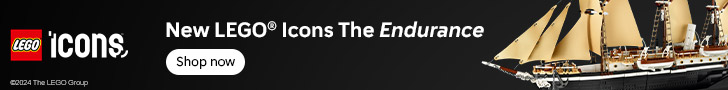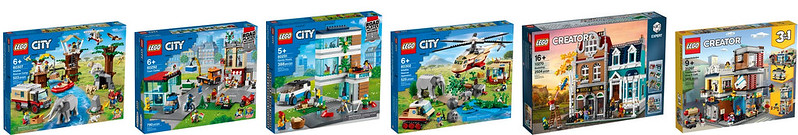A couple of weeks ago the LEGO Group announced a new build experience called Build Together. This takes a handful of currently available LEGO® sets and allows them to be built as part of a group. Most LEGO sets are a lone endeavour, some can be built with others and some recent sets have been designed to be built by multiple people. But most sets are rather linear and therefore don’t lend themselves well to being built beyond a single person.
Which is how Build Together was born. The LEGO Lead User Lab was set up to create concepts that would extend beyond the core LEGO experience. Build Together was first dreamt up by a LEGO fan called Dominik Brachmanski. Their initial idea was then built upon and expanded in scope by LUL. The public BETA marks the first concept to be brought to market.
Build Together is now live on both iOS and Android via the LEGO Building Instructions App. I’ve had a chance to try it out and although it’s partly what I expected, it also offered some surprises. To activate the experience you’ll need an internet connected device and access to the LEGO Building Instructions App. This can be downloaded for free from the App Store or Google Play. If you already have the app make sure you have updated the app to the latest version.
There are currently 6 LEGO sets capable of being constructed through Build Together, they include:
- 60307: LEGO CITY Rescue Camp
- 60292: LEGO CITY City Town Center
- 60291: LEGO CITY Family House
- 60302: LEGO CITY Wildlife Rescue
- 10270: LEGO Creator Expert Bookshop
- 31097: LEGO Creator 3in1: Townhouse Pet Shop & Café
You’ll need the paper instructions to activate Build Together. Just scan the QR on them to access Build Together. Once one member of the build party has done this, the app will generate an in-app QR code. Additional builders must scan this using the Building Instructions App on their own devices. Once everyone has joined the same build session, you can build the set by following the on-screen prompts.
Build Together literally turns a set into a sort of brick-built jigsaw puzzle. The original presentation, which I was a part of a few weeks ago, only showed part of the experience. After trying it for myself I was surprised by how the build is split up. For example, you would assume a set like the LEGO City Family House to be divided into sections such as each floor of the house, car, road etc. But it’s on a far more minuscule level than that. Each builder is given a small part of the same section of a build. The result is a collection of parts which are then brought together to form the set. This is why it feels a lot more like a puzzle than a LEGO build.
On a social level, it’s a fun experience. Combining the joy of building, spending time with others and the endgame of combining all built elements together to craft the completed set. Of course, the requirement to use multiple smart devices could be tricky but these days most of the family have a mobile or tablet.
Build Together is not a replacement for the current build process, it’s a companion to it and a fun one at that. Especially as it takes past sets and breaks their usual build. Plus it offer a unique and non-competitive group activity, where you’ll spend time with others. I could see it catching on more with adults but it’s also a nice way to get all members of the family involved in building a LEGO set.